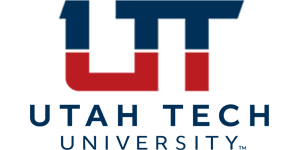- Add the Accordion List block to your editor using the ‘+’ button on the top left of the editor.

- Click the pencil icon on the block to switch to edit mode.

- Add a Heading, Text, and if needed, a Link Title and Link URL. Make sure to select ‘Open in a new tab’ if the link goes anywhere outside of utahtech.edu or directs the user to a file.
- To add additional list items, click the red ‘Add Row’ button.
- To easily reorder list items, use the arrows to collapse items then simply drag and drop (shown below)