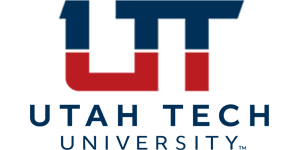DSU Custom Blocks
Primary Button
- Add the Primary Button block to your editor using the ‘+’ button on the top left of the editor.

- Click the pencil icon on the block to switch to edit mode.

- Add a Title and Link URL. The title is what will be shown on the button, URL is the link to the website/document.
- The title be short, try for 1-3 words in most cases.
- If you add a link in the Banner that leaves utahtech.edu, goes to the catalog, or directs the user to a file, make the link opens in a new tab.
- Do not use too many buttons on a page. In most cases you should only need one or two.