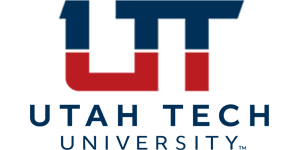- Add the Accordion List block to your editor using the ‘+’ button on the top left of the editor.

- Click the pencil icon on the block to switch to edit mode.

- Add your text into the text box.
- Go to the ‘Settings’ tab and select ‘Card’ to show text in a card with a drop shadow.
Creating the Block
Tips & Good practices
- Disregard the options regarding sub-sections. These are only to be used rarely in vert specific situations
Bad Practices
- Do not use Text ‘Cards’ inside columns.