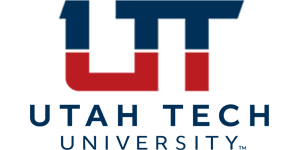Some Content is auto populated, but the rest is up to you.
*Note that the birthday year is locked for privacy.
Contact UMAC for the perfect headshot.
Use our Web Image Optimizing Tool: Electronic Business Card to get the size just right.


Specify Office Hours
You have the ability to share your office hours with visitors, staff, faculty, and students.
Add the days of the week and the times you are available.
Indicate if you are remote.
Click ‘Yes’ for easy directions
You have the option of having a campus map with an office building marker on your profile.
This will help visitors and students find your office.


Choose your Template,
Save and Publish your page.
Publish Button is under your profile pic at the top.
Unpublished profiles are kept private.
Published profiles are open for the world to find and view.
Share your Card or link
Don’t want to share everything?
Click “Electronic Business Card Only.”
When you are networking, share your contact information easily without sharing too much.
It is the perfect solution for connecting at events and conferences.