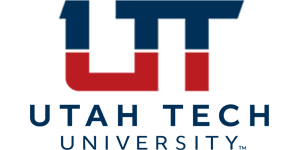DSU Custom Blocks
Hours of Operation
- Add the Hours of Operation block to your editor using the ‘+’ button on the top left of the editor.

- Click the pencil icon on the block to switch to edit mode.

- Add a heading such as ‘Hours of Operation’ or ‘Fall Hours’, etc. (this is optional).
- Add a description if additional information is needed.
- You may specify upcoming dates that you/your department will not be available. These dates will be shown as ‘Closed’.
- Mark which days you/your department are available by using the ‘Active Days of the Week’ checkboxes.
- Specify start and end times for any active days of the week. You may add additional times if needed.
- This block should be used toward the bottom of a page- directly above the contact block.
- Do not place the Hours of Operation block in a column block.